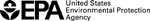TRI Explorer
TRI Explorer Links
TRI Links
- Overview
- TRI Tools
- TRI Guides
- Contact Us
- TRI Program Home
- RSEI Program Home
System Data Searches
Overview
The Toxics Release Inventory (TRI) Explorer allows you generate reports on releases, transfers, and waste managed that can be displayed by facility, chemical, geographic area, industry (NAICS code), or reporting years. You may also generate State factsheets.
The objective of TRI Explorer is to help communities identify facilities and chemical disposal or other release patterns that warrant further study and analysis. Combined with hazard and exposure information, the TRI Explorer can be a valuable tool for risk identification.
Standard Report Types
The TRI Explorer will generate four types of reports:
- State Fact Sheets - TRI data summarized from 2002 for an individual state or for the entire US;
- Release Reports - including on- and off-site releases (i.e., off-site releases include transfers off-site to disposal and metals and metal compounds transferred to Publicly Owned Treatment Works (POTWs);
- Waste Transfer Reports - including amounts transferred off-site for further waste management but not including transfers off-site to disposal; and
- Waste Quantity Reports - including amounts recycled, burned for energy recovery, quantities treated, and quantities disposed of or otherwise released on- and off-site.
Five Steps to generate a TRI Explorer report:
Step 1. Choose Report Type (Release Report, Waste Transfer Report, Waste Quantity Report). Report Type, or State Fact Sheet) by clicking on one of the Report Tabs located on the horizontal blue line. If the State Fact Sheets is chosen, see State Fact Sheet section below.
Step 2. Select a Report Grouping (Chemical, Facility, Federal Facility, Trends, Geography, or Industry (North American Industry Classification System (NAICS) code). TRI data in the resulting report will be grouped (summarized) according to the Report Grouping chosen.
Step 3. Choose the Selection Criteria to specify geographic location, chemical, industry, and year (Note that the report form changes for different report groupings -- see Selection Criteria below for further explanation).
Step 4. Choose the Report Columns to include in the generated report.
Step 5. Click on the Generate Report button. Once the report is generated, the report can be sorted by clicking on the arrows below the column headings (e.g., point source air releases, total on- and off-site disposal or other releases, etc.). The report can also be printed or downloaded to a file for further manipulation (spreadsheets, databases, etc.)
Available selection criteria varies from one report grouping to another and may include year of data, geographic location, chemical(s), industry, federal facilities, and dataset.
Year of Data
The calendar year (or reporting year) for which the data are reported. Note that this criterion is not available for the Trends Report. The TRI Release Report data and Waste Transfer Report data have been reported since 1988, while Waste Quantity Report data have been reported since 1991. State Fact Sheet started in 2002.
Geographic Location
This determines the geographic scope of a report. You may choose the zip code, the county, the state, or the entire United States. Note that county names ending with an asterisk have no data because there were no TRI facilities in that county. If "All of the United States" is chosen for a facility report, then the top 100 facilities are shown in the output and at the top of the output, the user is given the option to ask for a report on any number of facilities (i.e., the user specifies a number or all facilities in the US).
Chemical
You may select an individual chemical or multiple chemicals, a "core chemicals" set or a "group of chemicals".
The "core chemicals" sets are: 1988 Core chemicals, 1991 Core Chemicals,1995 Core Chemicals, 1998 Core Chemicals, 2000 Core Chemicals, 2001 Core Chemicals and 2011 Core Chemicals.
The specific "group of chemicals" are: 1995 new chemicals, Hazardous Air Pollutants, Occupational Safety Health Administration (OSHA) carcinogens, Metals and metal compounds, Comprehensive Environmental Response, Compensation, and Liability Act (CERCLA) Hazardous Substances, Persistent Bioaccumulative, and Toxic (PBT) chemicals, and Per- and Polyfluoroalkyl Substances (PFAS) chemicals.
All chemicals can also be selected; they are defined as all reportable chemicals in a selected year. For the Trends report grouping (output type) only one of the "Core Chemicals" set or an individual chemical can be selected (see Trends Report below).
Industry
You may select a single Industry sector or multiple industry sectors. All industry sectors, subject to reporting under the TRI program can also be selected. The list of industry sectors varies according to the year selected. Since 1988, TRI has focused on waste management activities of the manufacturing sector-facilities classified as being primarily in NAIC codes 311-316, 321-327, and 331-339. In 1998, EPA added the following industry sectors:
- Metal mining (NAICS 2122);
- Coal mining (NAICS 2121);
- Electrical utilities that combust coal and/or oil (NAICS 2211);
- Resource Conservation and Recovery Act (RCRA) Subtitle C hazardous waste treatment and disposal facilities (NAICS 562);
- Chemicals and allied products wholesale distributors (NAICS 4246);
- Petroleum bulk plants and terminals (NAICS 4247); and
- Solvent recovery services (NAICS 562)
Federal Facilities
If you selected the Federal Facility Grouping in Step 2, then you may select an individual Federal Agency (e.g., Department of Energy) or All Federal Agencies.
Report Columns
You may specify the data types to be displayed in the report generated. Reporting information can either be aggregated (by clicking on Total) or disaggregated (by clicking on details). All or specific fields can be selected (by clicking on the check boxes). By default, TRI Explorer provides a standard report format that generally provides summary levels of the information. Some columns can be expanded to view additional fields. The user can click on the column heading for additional help. For the Release Report, the report columns will vary depending on the year chosen and the type of report.
For Chemical Grouping
In addition to the main release report columns, there will be a choice of:
CAS Number
For Facility Grouping
In addition to the main release report columns, there will be a choice of:
TRIFID
Form A
Form R
Longitude / Latitude
For Federal Facility Grouping
In addition to the main release report columns, there will be a choice of:
Form A
Form R
For Trend Grouping
The reporting years 1988 to 2001 list of columns below is the choice available for trend reports. The trend report covers multiple years and is not limited to 1988 - 2001.
For Geography and Industry Grouping (see the main release report list below)
Release Report (Reporting Year 2003 and later)
Total On-site Disposal or Other Releases
Underground Injection on-site to Class I Wells
RCRA Subtitle C Landfill
Other On-site Landfills
Fugitive Air Emissions
Point Source Air Emissions
Surface Water Discharges
Underground Injection on-site to Class II - V Wells
Land Treatment
RCRA Subtitle C Surface Impoundments
Other Surface Impoundments
Other On-site Land Disposal
Total Off-site Disposal or Other Releases
Transfer To Underground Injection Class I Wells
Transfers to RCRA Subtitle C Landfills
Transfers to Other Landfills
Transfer To Storage Only
Transfer To Solidification/Stabilization (metals only)
Transfer To Disposal Wastewater Treatment (metals only)
Transfer To POTWs (metals only)
Transfer To Underground Injection Class II-V Wells
Transfer To RCRA Subtitle C Surface Impoundments
Transfer To Other Surface Impoundments
Transfers to Land Treatment
Transfers to Other Land Disposal
Transfers to Other Off-Site Management
Transfers to Waste Broker for Disposal
Transfers to Unknown Waste Management
Total On-site and Off-site Releases
Release Report (Reporting Year 2002)
Total On-site Disposal or Other Releases
Underground Injection on-site to Class I Wells
RCRA Subtitle C Landfill
Other On-site Landfills
Fugitive Air Emissions
Point Source Air Emissions
Surface Water Discharges
Underground Injection on-site to Class II - V Wells
Land Treatment
Surface Impoundments
Other On-site Land Disposal
Total Off-site Disposal or Other Releases
Transfer To Underground Injection
Transfers to RCRA Subtitle C Landfills
Transfers to Other Landfills
Transfer To Storage Only
Transfer To Solidification/Stabilization (metals only)
Transfer To Disposal Wastewater Treatment (metals only)
Transfer To POTWs (metals only)
Transfer To Surface Impoundments
Transfers to Land Treatment
Transfers to Other Land Disposal
Transfers to Other Off-Site Management
Transfers to Waste Broker for Disposal
Transfers to Unknown Waste Management
Total On-site and Off-site Releases
Release Report (Reporting Years 1988-2001)
Air
Fugitive Air
Stack Air
Water Discharges
Underground Injection
Underground Injection Class I Wells
Underground Injection Class II - V Wells
Land
RCRA Subtitle C Landfills
Other Landfills
Land Treatment/Land Application
Surface Impoundments
Other Disposal
Total On-Site Releases
Total Off-site Releases
Transfer To Storage Only
Transfer To Solidification/Stabilization (metals only)
Transfer To Wastewater Treatment (metals only)
Transfer To Underground Injection
Transfer To POTWs (metals only)
Transfers to RCRA Subtitle C Landfills
Transfers to Landfills/Surface Impoundments
Transfers to Other Landfills
Transfers to Other Off-Site Management
Transfers to Waste Broker for Disposal
Transfers to Unknown Waste Management
Total On-site and Off-site Releases
Note:
On-site releases are from Section 5 of the Form R.
Off-site releases are from Section 6 of the Form R (transfers off-site to disposal codes and metals and metal compounds sent off-site to POTWs)
Waste Transfer Report
Transfers to Recycling
Transfers to Energy Recovery
Transfers to Treatment
Transfers to POTWS (non-metal TRI chemicals)
Transfers to POTWs (metals and metal compounds)
Other Off-site Transfers
Other Transfers Off-site for Disposal or Other Releases, not including transfers to POTWs of metals and metal compounds
Total Transfers Off-site for Further Waste Management
Note:
The Facility Grouping also includes TRIFID , Form A and Form R .
Total Transfers Off-site for Further Waste Management amounts are from Section 6.1 and 6.2 of the Form R. However, transfers off-site to disposal reported in Section 6.2, and transfers of metals and metal compounds sent to POTWs reported in Section 6.1 are both included in the Release Report
Waste Quantity Report(Reporting Year 2003 and later)
Recycled On-site
Recycled Off-site
Energy Recovery On-site
Energy Recovery Off-site
Treated On-site
Treated Off-site
Total On-site Disposal to Class I Underground Injection Wells, RCRA Subtitle C Landfills, and Other Landfills
Total Other On-site Disposal or Other Releases
Total Off-site Disposal to Class I Underground Injection Wells, RCRA Subtitle C Landfills, and Other Landfills
Total Other Off-site Disposal or Other Releases
Total Production-related Waste Managed
Non-production-related Waste Managed (Waste Due to Catastrophic or One Time Events)
Waste Quantity Report(Reporting Years 1991-2002)
Recycled On-site
Recycled Off-site
Energy Recovery On-site
Energy Recovery Off-site
Treated On-site
Treated Off-site
Quantity Disposed of or Otherwise Released On- and Off-site
Total Production-related Waste Managed
Non-production-related Waste Managed (Waste Due to Catastrophic or One Time Events)
Note:
The Facility Grouping also includes TRIFID , Form A and Form R .
Total Waste Managed amounts are from Section 8 of the Form R.
Trends Grouping
Year-to-year comparison must be based on a consistent set of chemicals to assure that any changes in releases or other waste management do not simply reflect the addition, deletion, or change in definition or reportable chemicals from one year to another. Trend reports can be done for a set of "Core Chemicals" or for an individual chemical.
It is important to understand the definition of the "Core Chemicals" sets as you use TRI Explorer to look at annual trends. Depending upon the base year, core chemicals include only those chemicals that were reported in all years (i.e., 1988 core chemicals include only those chemicals that were reported for all years between 1988 and the latest reporting year). Those chemicals that were added or removed from the TRI list would not be included in the trend analysis.
1988 Core chemicals -- chemicals listed for reporting years 1988 and later, except for aluminum oxide, ammonia, hydrochloric acid, and sulfuric acid (note that the definitions for these four chemicals changed in various years). Certain chemicals were added to the TRI list in 1990, 1991, 1994, and 1995, and other chemicals were delisted since 1988. These chemicals are not included in the 1988 Core Chemical list. The 1988 Core Chemicals set is found in the Release Report and the Waste Transfer Report.
1991 Core chemicals -- chemicals listed for reporting years 1991 and later, except for ammonia, hydrochloric acid and, sulfuric acid (note: that the definitions for these chemicals changed in various years). In 1991, under the Pollution Prevention Act of 1990, EPA began collecting information on source reduction and recycling activities on TRI's Form R. These chemicals are not included in the 1991 Core Chemicals list. The 1991 Core Chemical set is found in the Release, Waste Transfer Report, and Waste Quantity Report.
1995 Core chemicals -- chemicals listed for reporting years 1995 and later. In 1995, 286 additional chemicals and chemical compounds were added to TRI. The 1995 Core Chemical set is found in the Release, Waste Transfer, and Waste Quantity Report.
2000 Core chemicals -- chemicals listed for reporting years 2000 and later, except for lead and lead compounds. The 2000 Core Chemicals set is found in the Release, Waste Transfer, and Waste Quantity Report.
2001 Core chemicals -- chemicals listed for reporting years 2001 and later. The 2001 Core Chemicals set is found in the Release, Waste Transfer, and Waste Quantity Report.
State Fact Sheet
You may generate a Fact Sheet that summarizes annual data for a State or for the entire US starting from 2002 by selecting a State or all of the US from the drop down list or by clicking on the map.